Account Payment Methods
Saved payment methods can be managed from the customer’s My Account > Payment Methods page (see above image). On this page, a customer can:
Set a default payment method for future transactions.
Delete a payment method from their account.
Add a new payment method to their account.
Deleting a Payment Method
Deleting a saved payment method that is used for subscription payments would cause future renewal payments to fail because the payment method can no longer be used.
To prevent this, Subscriptions will not allow students to delete payment methods that are used by active subscriptions unless:
The student has another payment method, via the same gateway set as their default.
Only has one other saved payment method, from the same gateway and that can be used as an alternative for the subscription.
If a student’s account meets one of those criteria and deletes a payment method used by a subscription, the subscription will be automatically updated to use the alternative token. The student will be notified of this after deleting the payment method.
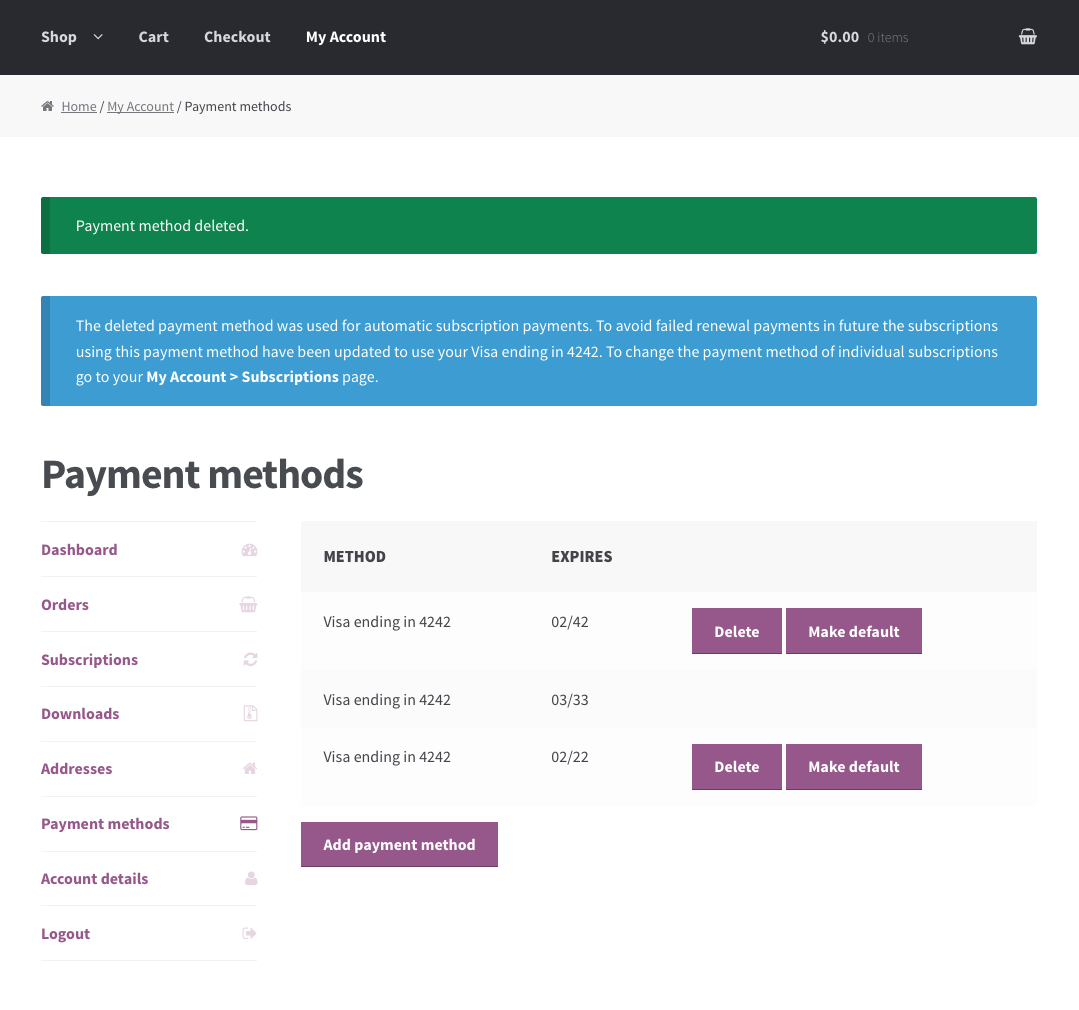
Adding a Default Payment Method
After adding a new payment method (Image 1 of the gallery below), a student may wish to then set this method as the default. For example, perhaps the old payment method has expired and they would like to add a new payment method for both existing and future subscriptions.
When a new payment method is added and set as default, an option will appear to update all the student’s existing subscriptions to use that method (Image 2 of the gallery below).
Choosing “Yes” will cause the payment method for the customer’s existing subscriptions to change to this new default
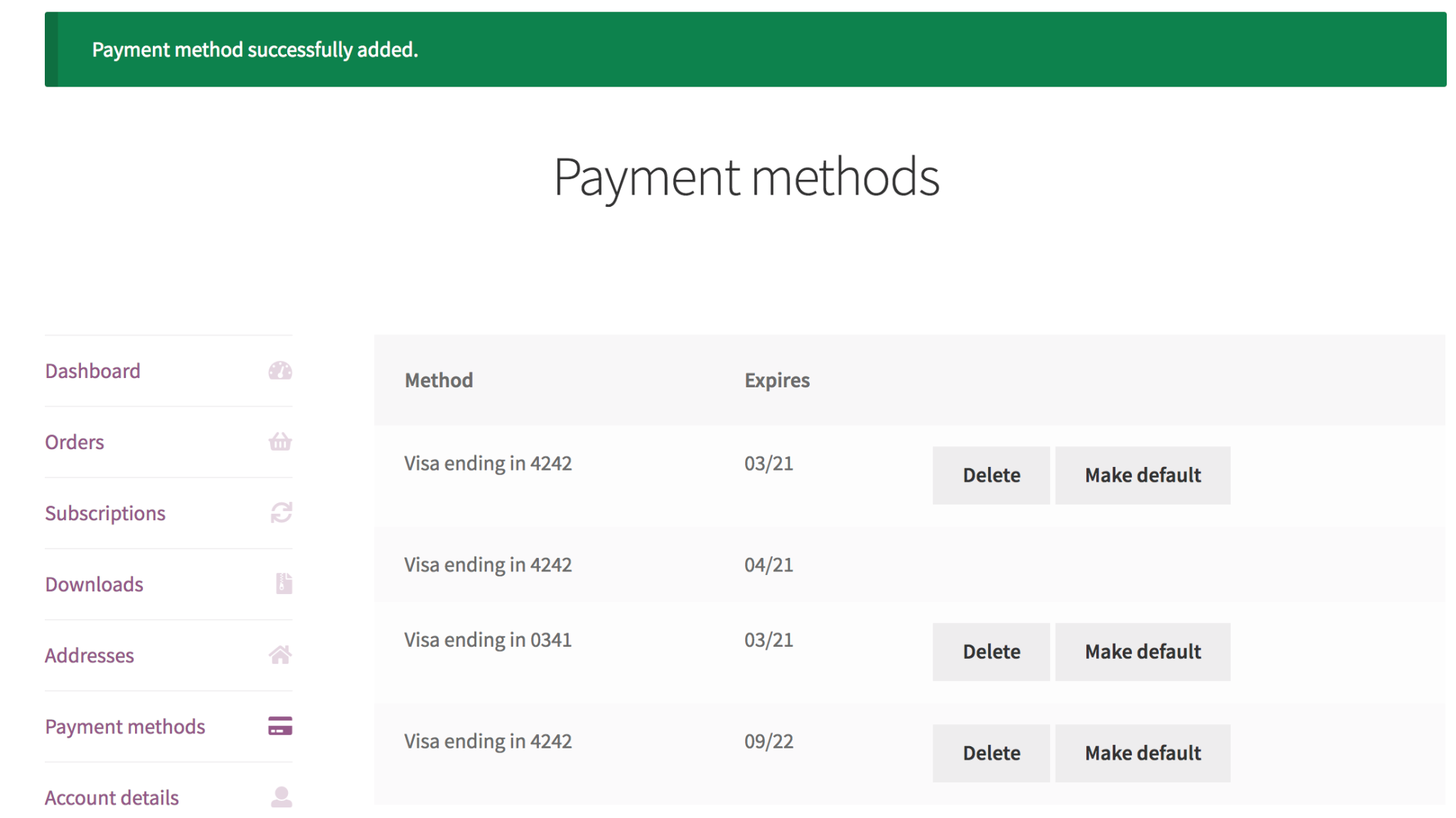

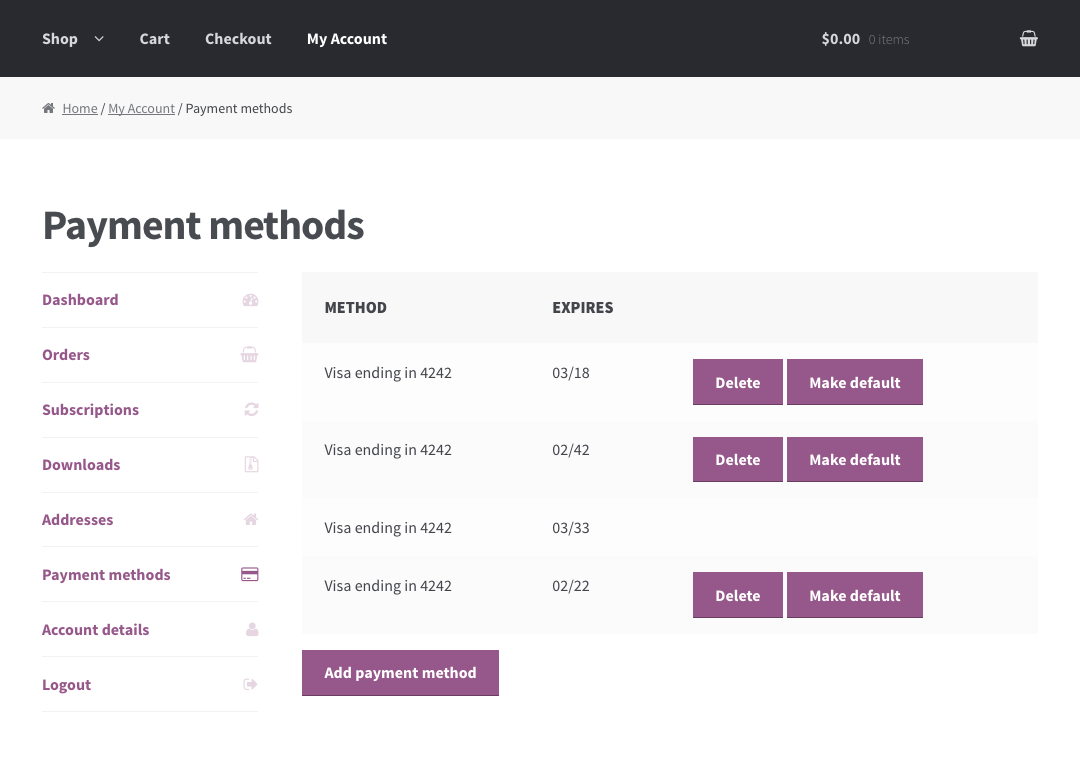

0 Comments